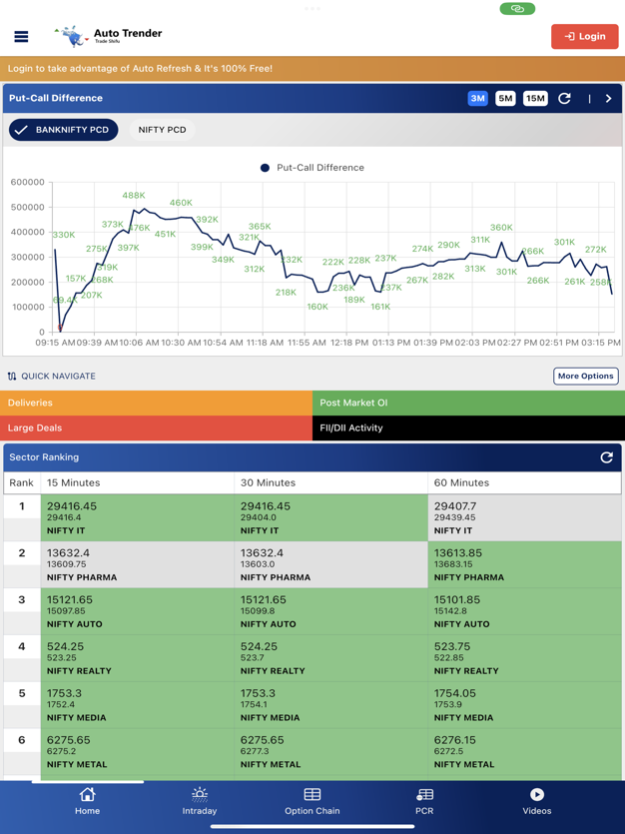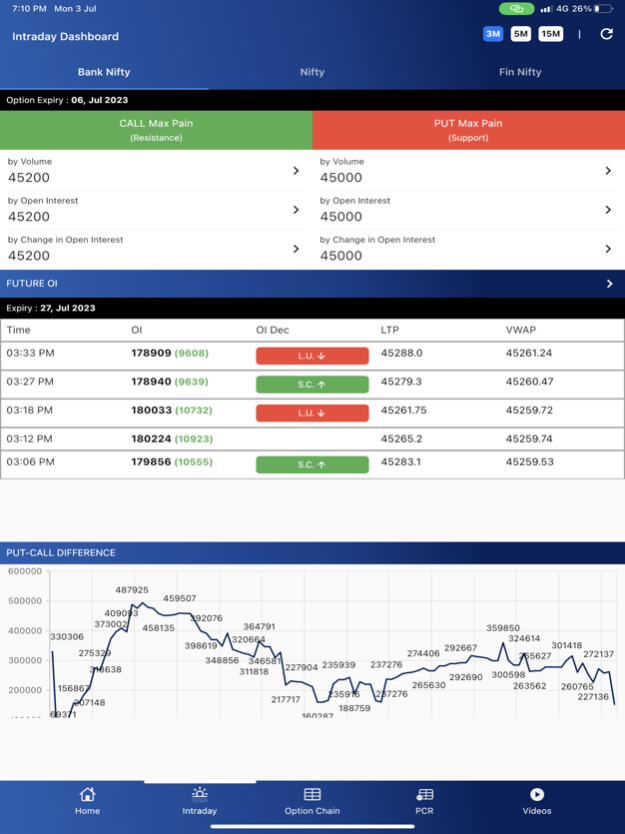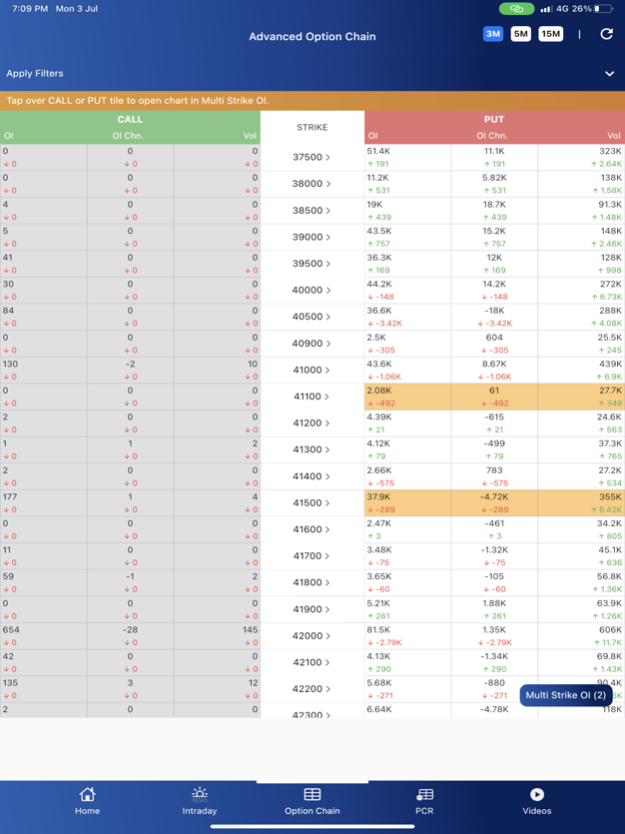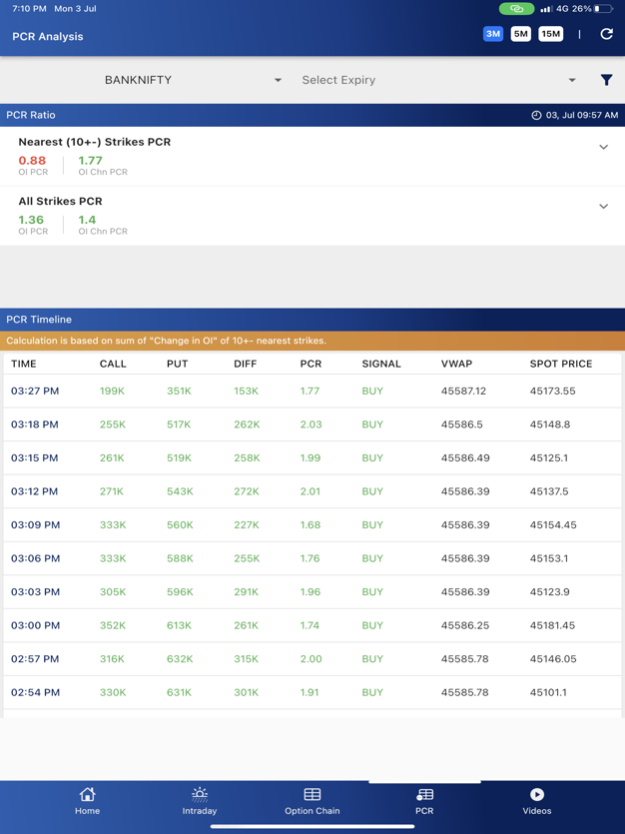TradeShifu: Auto Trender1.3.4
Publisher Description
Trade Shifu Auto Trender is free tool for Intraday and Swing Traders offers multiple analysis tools to ease your options trading and futures trading of stocks and index.
Key Features
1. Option Chain
2. PCR Analysis (Put-Call Ratio)
3. PCR Trend Graph
4. OI Decoding
5. OI Build Up
6. Deliveries
7. Sector Ranking
8. FII/DII Activity
9. OI Analysis (Open Interest)
10. OI History
11. many more
Terms & Condition : https://autotrender.tradeshifu.net/tnc
Privacy Policy : https://autotrender.tradeshifu.net/privacy-policy
--------------------------------- Risk Disclaimer ---------------------------------
The content provided by TrdeShifu Auto Trender does not include financial advice, guidance or recommendations to take, or not to take, any trades, investments or decisions in relation to any matter. TradeShifu Auto Trender does not guarantee 100% accuracy of data, The content provided is impersonal and not adapted to any specific client, trader, or business. Therefore TradeShifu Auto Trender recommends that you seek professional, financial advice before making any decisions. Results are not guaranteed and may vary from person to person. There are inherent risks involved with trading, including the loss of your investment. Past performance in the market is not indicative of future results. Any investment is solely at your own risk, you assume full responsibility.Jan 15, 2024
Version 1.3.4
Max Pain Timeline expiry date input bug fixed
MIDCPNIFTY added
More info added in Abnormal Deliveries table
About TradeShifu: Auto Trender
The company that develops TradeShifu: Auto Trender is Rajendra Singh. The latest version released by its developer is 1.3.4.
To install TradeShifu: Auto Trender on your iOS device, just click the green Continue To App button above to start the installation process. The app is listed on our website since 2024-01-15 and was downloaded 335 times. We have already checked if the download link is safe, however for your own protection we recommend that you scan the downloaded app with your antivirus. Your antivirus may detect the TradeShifu: Auto Trender as malware if the download link is broken.
How to install TradeShifu: Auto Trender on your iOS device:
- Click on the Continue To App button on our website. This will redirect you to the App Store.
- Once the TradeShifu: Auto Trender is shown in the iTunes listing of your iOS device, you can start its download and installation. Tap on the GET button to the right of the app to start downloading it.
- If you are not logged-in the iOS appstore app, you'll be prompted for your your Apple ID and/or password.
- After TradeShifu: Auto Trender is downloaded, you'll see an INSTALL button to the right. Tap on it to start the actual installation of the iOS app.
- Once installation is finished you can tap on the OPEN button to start it. Its icon will also be added to your device home screen.
Program Details
System requirements
Download information
Pricing
Version History
version 1.3.4
posted on 2024-01-15
Jan 15, 2024
Version 1.3.4
Max Pain Timeline expiry date input bug fixed
MIDCPNIFTY added
More info added in Abnormal Deliveries table